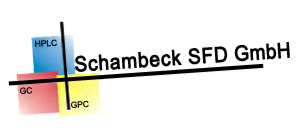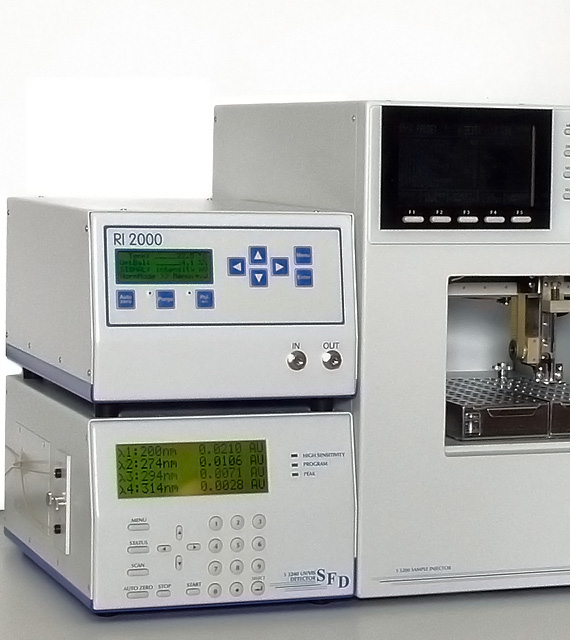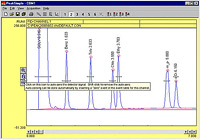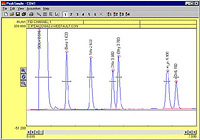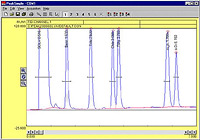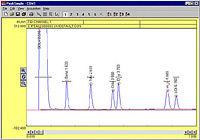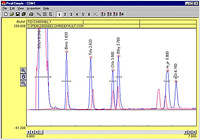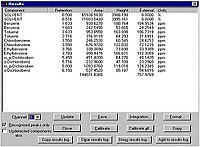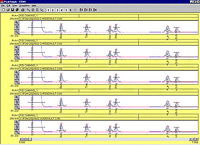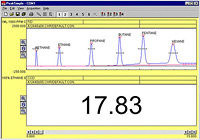Peak Simple Software / Updates and Hardware Informations
PeakSimple: Chromatographie-Daten-System für Windows Computer
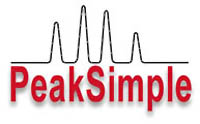
| Software & Updates | |||||||
| Für Windows Version | |||||||
| Programm | 95 | 98 | NT | Me | 2000 | XP | Vista / Win7 |
| PeakSimple 3.85 [64bit] (5.5 MB) | x | x | x | x | x | x / x | |
| PeakSimple 3.85 [32bit] (5.4 MB) | x | x | x | x | x | x / x | |
| PeakSimple 2.83 (0.8 MB) | x | ||||||
| (see also: http://www.srigc.com/PeakSimple.htm) | |||||||
Hardware Informations
Models 333 and 302 connect to your computer using the USB port.
Model 333 has one channel capable of acquiring data at up to 50Hz. Its eight TTL outputs can be optionally wired to a bank of eight single-pole, dual-throw mechanical relays with screw terminals for easy connection to any user device which operates from a contact closure.
Model 333 has one channel capable of acquiring data at up to 50Hz. Its eight TTL outputs can be optionally wired to a bank of eight single-pole, dual-throw mechanical relays with screw terminals for easy connection to any user device which operates from a contact closure.
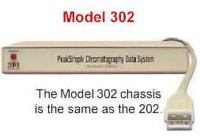
A remote start input allows run initiation from the user's GC or HPLC
system. The 220VAC system is supplied with a UL, CSA, and CE / VDE
approved universal voltage input which will operate on any 100-250 volt
power supply.
Model 302 is for analysts who prefer the hot-swappable, plug and play capabilities of Universal Serial Bus devices. Four remote start inputs allow run initiation from the user's GC or HPLC system.
The six Kanäle of data can be randomly assigned to one of four time bases which provides independent start and stop times for 4 entirely separate instruments. Data can be acquired at up to 50Hz per channel with 4 Kanäle active, and up to 20Hz with all 6 Kanäle activated and acquiring data. The Plug and Play peripheral connection of choice, USB is supported by Microsoft Windows 98, 98SE, ME, XP, and 2000.
Model 302 is for analysts who prefer the hot-swappable, plug and play capabilities of Universal Serial Bus devices. Four remote start inputs allow run initiation from the user's GC or HPLC system.
The six Kanäle of data can be randomly assigned to one of four time bases which provides independent start and stop times for 4 entirely separate instruments. Data can be acquired at up to 50Hz per channel with 4 Kanäle active, and up to 20Hz with all 6 Kanäle activated and acquiring data. The Plug and Play peripheral connection of choice, USB is supported by Microsoft Windows 98, 98SE, ME, XP, and 2000.
| Peak Simple Data Systems and Software | |
| Model 202 - 4Ch. Serial Data System Quick Start [483 kB] | Basic PeakSimple Features [553 kB] |
| Model 203 - 1Ch. Serial Data System Quick Start [449 kB] | Advanced PeakSimple Features [595 kB] |
| Model 302 - 6Ch. USB Data System Quick Start [795 kB] | File Types used by PeakSimple [48 kB] |
| Model 302 Data System Manual [823 kB] | Using PeakSimple Event Tables [307 kB] |
| Model 333 1-Ch. USB Data System Quick Start [947 kB] | Using PeakSimple Probeninjektor Queue [614 kB] |
| Model 302 USB Driver Installation [408 kB] | PeakSimple External Calibration [763 kB] |
| New End of Run Email Feature [194 kB] | PeakSimple Internal Standard Calibration (V3.51) [727 kB] |
Peak Simple Software Features
Most PeakSimple functions are launched from the chromatogram window, and are so user friendly that most operators can produce results almost immediately. ToolTips makes learning your way around PeakSimple even easier - just hold your mouse cursor over any icon or checkbox to read the onscreen How-To instructions
3D Multiple Chromatogram Display
Right-click in any channel window to load its data into the 3D display feature. Click on the 3D icon to display multiple chromatogram traces in orthographic or perspective renditions, with Auto-scaling and Zoom. Add, delete, and arrange the displayed chromatograms using the buttons in the 3D display window.

The point of view may be placed anywhere on an imaginary sphere around the data, using the click-and-drag interface - almost like flying around the data in a helicopter. Grab the 3D display with your mouse and spin it around in real time.
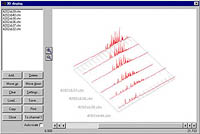
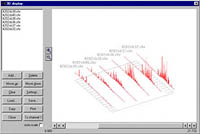
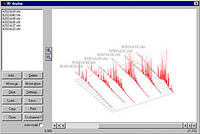
Manual Integration
Manual Integration tools allow the user to refine the inegration method applied to any peak. Baseline projection may be "rubber-banded" from point to point, forced to a valley, dropped vertically, skimmed, etc. The example below shows the use of the "Drop" tool to drop a vertical line from the valley of these two peaks to the baseline.
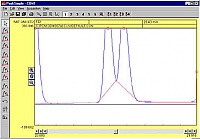
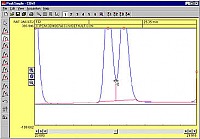
Click & Drag Retention Windows
Retention window brackets are visible onscreen and may be grabbed and dragged onto a peak, widened, or narrowed with the mouse. The component table is automatically updated when a retention window is graphically modified.
Control Files
Save any changes you make in an Analyse to a control file and use it again and again for method reproducibility. Control files contain temperature or gradient programming, component external events, channel details, integration, postrun actions, and more! Create a control file for each method you typically perform. The number of control files you can have is limited only by your disk space.

Channel Details
Operators can set channel parameters for each channel via the Channel details dialog box. Set the sampling rate and default display limits; choose temperature, pressure, or gradient control; subtract the baseline from another channel; turn Data logger mode ON or OFF; designate a start time to compensate for relative retention shifts, and more.

Temperature, Carrier Pressunge & HPLC Gradient Programming
Program one or two SFD GC column ovens from ambient to 400oC with unlimited ramps and holds, 0.01 degree resolution, and negative programming.
Program the carrier gas pressure with unlimited ramps and holds on SFD GCs equipped with electronic pressure control (EPC). Form binary HPLC gradients using SRI's Model 210D HPLC system.
Program the carrier gas pressure with unlimited ramps and holds on SFD GCs equipped with electronic pressure control (EPC). Form binary HPLC gradients using SRI's Model 210D HPLC system.

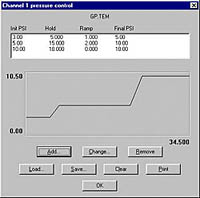
Manual / Automatic External Event Control
In addition to performing timed integration events, control up to eight external contact closure relay outputs to actuate sampling devices, autosamplers, solenoids, pumps, or any external device using TTL or relay contact closure triggers.
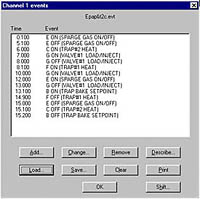
Components
Create, save, and edit component tables with an unlimited number of compounds. Enter expected retention times, control peak display, and more! Component details may be viewed and edited by double-clicking on any retention window in the chromatogram, or by double-clicking on any component in the list.
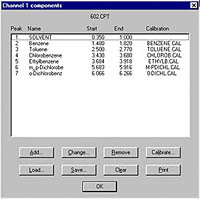

Zoom two ways
Click and drag the mouse cursor to draw a rectangle around an area you
wish to enlarge, and that area will expand to fill the chromatogram
window. This may be done multiple times. Clicking on the unzoom icon in
the toolbar unzooms the view one level at a time, until it returns to
the original resolution.
A click on another icon increases the display limits by a factor of two, vertically shrinking the peaks.
Overlay Chromatograms
Overlay the data in any channel onto any other channel for retention time comparison or multiple detector correlation. The Overlay Adjust feature lets you shift and stretch overlaid data for pattern matching.
Baseline Subtraction & Data Smoothing
Blank baseline subtraction is useful to compensate for baseline drifting due to column bleed and temperature ramping. PeakSimple lets you subtract baselines in real time as data is collected, or post run.
Noisy detector signals can be smoothed manually or automatically at the end of a run. Smoothing algorithms include Olympian, Moving Average, and Savitsky-Golay.

Calibration
Multilevel Calibration Curves
Calibrate peaks six ways (multi-line, quadratic, parabolic, etc.) using single or averaged data at up to seven concentration levels. Statistics for evaluating line fit quality, modification date audit trail, and curve printout help to ensure defensible results.
Calibrate peaks six ways (multi-line, quadratic, parabolic, etc.) using single or averaged data at up to seven concentration levels. Statistics for evaluating line fit quality, modification date audit trail, and curve printout help to ensure defensible results.

Calibration Averaging
PeakSimple allows up to three replicate calibration standards at seven levels of concentration to be averaged when constructing calibration curves.
PeakSimple allows up to three replicate calibration standards at seven levels of concentration to be averaged when constructing calibration curves.
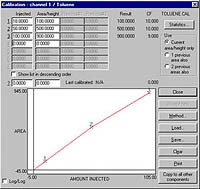
Dynamic Data Exchange
Link PeakSimple to your DDE compatible spreadsheet or word processor (Excel, Word, etc.). Analytical results are automatically transferred after every run, or may be accumulated within PeakSimple and copied as a block of data. Ust the Copy Picture option to paste the chromatogram itself into Excel along with the results.
Merge Results from Multiple Channels
PeakSimple lets you merge the results from any or all Kanäle into one report. This feature is useful for combining results from different detektoren for export into Excel, etc.

Self Validating Hardware
PeakSimple will play back and re-acquire any chromatogram multiple times, establishing the precision and accuracy of the data system using real data, not "canned" chromatograms. PeakSimple's validation can be performed by the user anytime, without extra hardware.
Probeninjektor Queue & Batch Processing
Create customized autosampler sequences - for liquid injections, purge and trap autosamplers, gas sampling valves, and stream selectors - including unique, predefined sample information, auto-calibration, and batch reprocessing of previously run samples.

Data Logger Mode
PeakSimple's Data Logger Mode allows you to display a scaled and calibrated result in large numbers instead of the usual strip chart data presentation. Data Logger Mode is especially useful when monitoring total hydrocarbons on one channel, while performing a separation on another channel.
Print Chromatograms in Color
Use any Windows supported color printer to create full-color renditions of your analytical data. Print multiple chromatograms per page for easy detector-to-detector comparisons and paperwork consolidation. Print overlaid data in contrasting colors with adjustable line weight.